computer keyboards
I love a good computer keyboard. I'm an office worker who mostly sits at their desk and types. I'm a writer.
Here are my favourite keyboards, and I must add they're all mechanical. I'm not a nerd who's dug deeply into every single keyboard crate and investigated everywhere to find which keyboard is the best, etc.
I list the keyboards by size: the smallest goes on top of the page and they get bigger as you scroll down.
Vortex POK3R RGB

The Vortex POK3R RGB keyboard is a so-called 60% keyboard, which means it's 60% of the size of a full-sized keyboard, one that contains arrow keys and a numerical keyboard; do compare with [[#Das Keyboard 4 Ultimate]].
This is a sturdy and small keyboard. I like the keys, which, to me, seem like glossy plastic keys that have been dipped into an oil fryer for a second. The touch is nice with a bit of friction. The keys travel well, but I seem to recall the space bar being a little wobbly, as though the balance wasn't entirely there. Not a big thing.
The two things I like most about the keyboard is that it's easy to type on and it has programmable (hardware) DIP switches underneath. For example, if I remember corectly, you could program a set of keys to behave a certain way (including how the light behaves) and save all of that to a specific key. The behaviour would stay consistent regardless to which device you would connect the keyboard, which is very nice and device-independent. I've never seen this in another hardware keyboard.
The bad thing is the documentation for the keyboard is revolting; I had to sift through posts in different internet forums to learn how to program the DIP switches.
In the end, I only used the keyboard for around six months until I switched jobs. By then, the lack of arrow keys grated terribly on me; I felt stupid for choosing a keyboard without arrow keys. Sure, Vortex had already considered this and allowed me to hold (again, if I remember correctly, sorry about this): Fn+ !?to go up, etc, or something like that, but yikes. Never again. Also, I could have programmed the keyboard so that I could use some combos as arrow-key combos, but it never worked for me.
The number of light effects and combos offered by the keyboard is mind-numbing! I felt as though the product team that built this thing contained at least one lighting engineer with a lot of charisma and ideas.
Keychron K8 wireless

The Keychron K8 wireless keyboard is a bit of a beast. It weighs a bit more than it looks, it's got big rubber pads on which it sits, which altogether makes for a very stable writing experience; I hate keyboards that move around as you type. In other words: the stability of this chunky thang is perfect for me.
The keys are hard and matte both in terms of sheen and touch, so your fingers don't slide across the key surfaces, as opposed to what happens to my fickle digits when using the Das Keyboard Professional.
My favourite things about the Keychron K8 wireless:
- The keyboard arrives with a cable that connects from the keyboard to a computer, so you can use it wired if you want. Very useful if the keyboard runs out of battery.
- The battery is built-in, so no swapping of batteries.
- There's a hardware switch to go from Windows/Android to macOS/iOS. I've paired the keyboard with three different devices and by holding Fn+1-3, I can switch between all three. It takes a couple of seconds to connect with a device and it works flawlessly.
- There's millions of colours to the different keys. By pressing the top-right button (the lightbulb key) you switch between the colours.
- The keys feel exactly the same when comparing the first day of use to today, which is more than a year ago.
I chose a brown set of keys. These produce a clak sound when pressed: distinct, but not at all as distinct, loud, and clear as the sound produced by black keys. Works in an office environment without driving your co-workers mad. Then again, I work in Sweden, which means it's possible they all hate me but just keep their fists inside of their trouser pockets.
Charging the keyboard takes fairly little time, and that's done via its USB-C port. I don't miss the numeric keyboard section that would make the keyboard swell. I do love the arrow keys and would never again choose a keyboard without proper arrow keys.
The bad thing about the keyboard is that it mandates wrist support. Keychron sell a wooden wrist support that I use; it works very well, no issues for me whatsoever. I got the keyboard a couple of days before I got the wrist support, during which I used the keyboard for around five hours a day. After those ten hours I felt pain in both of my wrists, so just a word of warning. I've read this warning from loads of other Keychron users around the internet, so it's not just me.
Das Keyboard 4 Ultimate
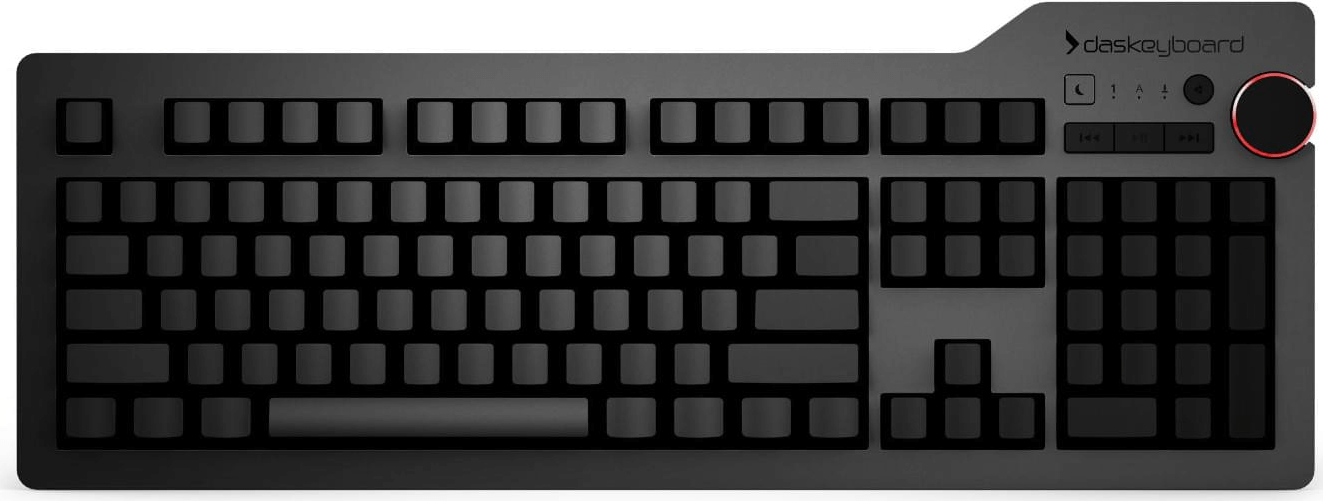
The Das Keyboard 4 Ultimate can take a licking and keeps ticking. I've owned one that was carried everywhere without protection and it still works, no problem.
This one has no RGB colours, no wireless capabilities, no key inscriptions, and it's full-sized. I really dig this keyboard. The volume knob to the top right is a very nice feature, especially paired with the play/pause+forward+back buttons to its side.
The keyboard I have offers a USB-A port out, so keep that in mind if you're thinking of connecting it to, say, a modern Mac laptop that doesn't have USB-A ports; you'll need a converter for this.
One thing I like about the keyboard is that it's got two USB 3.0 ports built in, which allows you to connect more stuff to your computer (via the keyboard). These ports are USB-A.
The keys arrive looking matte. Over time, they wear out and become shiny black. When shiny, they make for a more glossy feel to the fingers and can reflect light more. If you sit around strong lighting, there's risk that your keyboard can irritate your eyes. I'm unsure of how this would feel if you have glasses.
The keys feel more plastic than with the [[#Keychron K8 wireless]]. i used black MX switches for my Das Keyboard, so there's a clear and relatively loud clik when any key is pressed. In other words, this may be the perfect tool to make your colleagues hate you.
The diodes just to the left of the volume button are clear blue and I've never experienced them as intrusive, only clear.
The bottom of the keyboard contains two helpful things: the left and right side each contain a lever that you can adjust to make the back of the keyboard stand up. The second feature is there's a ruler (!) along the top back side of the keyboard that can be removed (and used as an actual ruler!) to make the keyboard lie down a little more on the top side.
There's more of a bezel around the entire keyboard than with the other keyboards I've listed here. This is nothing worth thinking about except that the bezel can be experienced as a little sharp. I mean, it won't cut you, but when travelling, the edge might wear on a bag. Just saying.
Other keyboards

I'd like to try a split keyboard, for example, the ZSA The Voyager. This keyboard works on Mac, Windows, and Linux, allows all keys to be remapped, and contains a few other features. On the other hand, it's thin, and I'm not sure I want that.

The Keychron Q11 looks like a nice split mechanical keyboard, but it costs something like $250 USD where I live, so, no way.